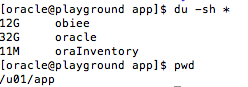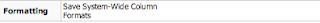Increase lv_root size when installing OBIA 11.1.1.7
Increase the size lv_root incase you run out of space in the middle of your installation and if you are installing the entire oracle stack under /. It’s important to do a size analysis before installing the entire stack especially when installing on a solo machine. This includes, an Oracle DB, OBI Application, OBI EE, RCU, ODI etc. In my case the ODI installer started complaining regarding space requirements and when I checked the root had less that 2GB and about 2.5GB was required just for ODI. I still had patches and much more to install.
Doing a du -sh on the root and realized that the Oracle directory was eating a lot of space.
Had started with 50GB of space dev/mapper/vg_playground-lv_root and in the middle of my installation I had eaten up almost 47GB. Did a bunch of cleaning but was not there and eventually had to increase space of root to do my other install smoothly. Do this as root
1) telinit 2 ( go into single user mode)
2) Decrease /dev/mapper/vg_xxxx-lv_home
# umount /dev/mapper/vg_xxxxx-lv_home
# e2fsck -f /dev/mapper/vg_xxxx-lv_home
# resize2fs //dev/mapper/vg_xxxxx-lv_home 300G
# lvresize -L 300G /dev/mapper/vg_xxxxx-lv_home
# mount /home
# mount -o remount /home
Check the size of /dev/mapper/vg_xxxx-lv_home with “df -kh”
3) Increase/dev/mapper/vg_xxxx-lv_root
# lvextend -L+50G /dev/mapper/vg_xxxx-lv_root
# resize2fs /dev/mapper/vg_xxx-lv_root
Check the size of all partions with “df -kh” Note: This can all be done using gparted.
System Wide Defaults 11g
Making System Wide Defaults Available in to biadministrators in 11g after upgrade
Usually after an Upgrade from 10g to 11g, you might see the following where no roles or groups is assigned to “Save System Wide Column Formats” See below.
Issue: System Wide Defaults not available on Column Properties.
There is no value for any role or users in Manage Privilege > Administration
So get this working do the following.
- Shutdown the Presentation Server
- Open Catalog in Offline Mode using the catalog manager
- Go to /system/privs/FormatSystemPrivs
- Edit properties for “Edit Formats” objects
- Click on ‘Edit Privs’
- Choose the roles or user that should have this privilege (ex: biadministrator)
- Click Ok. Ok
- Start the Presentation Server
- Go to Administration > Manage Privilege and Verify.
- Check the Column properties you will see the button “Save As Default”
Labels: Upgrade 11g